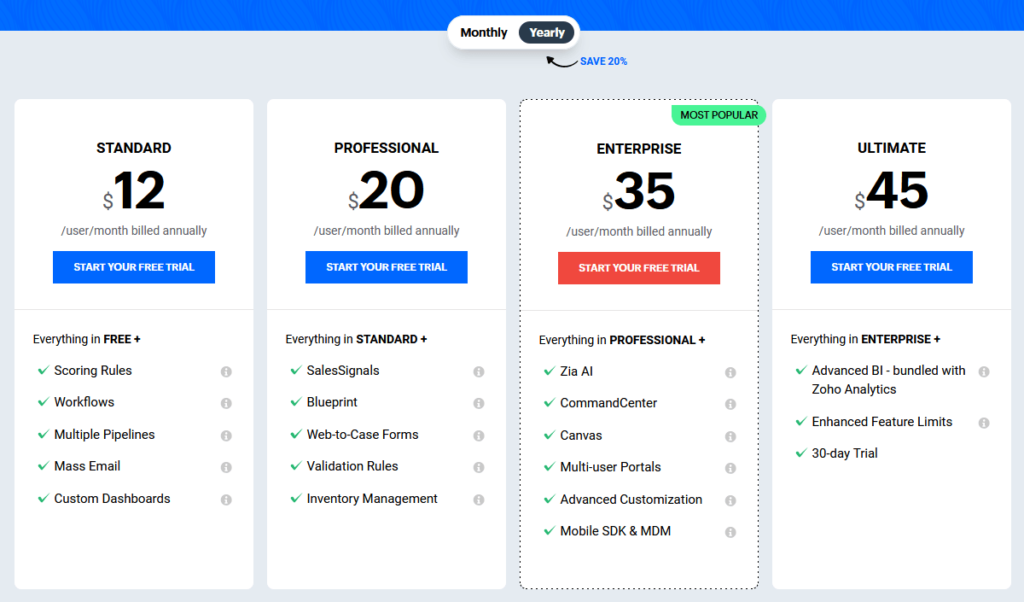What is Zoho CRM?
What do you like best about Zoho CRM?
I like the integrations with the entire Zoho ecosystem and the marketplace is huge. Zoho CRM offers powerful features with Automations, blueprints and great reporting.
Zoho can also customize a lot of things via custom function. Their technical support is Great.Review collected by and hosted on Online Sales Review
The tool has helped me to reduce the manual work. The solution is for all marketing needs. The features include customizable CRM, Campaigns & Email Automation.
I have been working on all of the above for more than a year now
Zoho CRM Tool – has an easy configuration, & is a single solution for all my marketing needs
Zoho campaigns – I have used many other tools; Zoho Campaigns has good custom templates and scheduling options which made my day-to-day task very easy
Zoho Forms – I like the drag and drop functionality in the custom form builder, and is very easy to implement with website forms
Zoho is a very simole yet powerful crm platform including inventory management and other accountability features too, one of the most interesting thing is that we can do full transaction on zoho crm from purchase orders to providing delivery notes and invoices too
I like the fact of Zoho One that it provides multiple solutions which are required to run an entire firm or business on the cloud. The best service which I like most is Zoho CRM which aims to make the entire process of running or handling a sales team easy for us and also automate the manual tasks like regular customer follow-ups.

What do you dislike about Zoho CRM?
The interface really need some love and UI/UX improvement. So many clics to do, a lot of scrolling, etc. We also had a lot of issues with the implementation of the software. We could not attach a task to more than two modules. Therefore, a task could only be tied to a person and a DEAL OR ACCOUNT (not both…). The task management is a total nightmare with Zoho CRM, compared to Pipedrive CRM. (No color, not intuitive interface, hard to link a person, a deal and an account to a , no automated task creation after closing a task, etc…)Review collected by and hosted on Online Sales Reviewas
The email automation workflows sometimes delay the alert response to get the alerts triggered. Otherwise, the tool is excellent solution for email automation needs
Sometimes it becomes very difficult to find the right solution for a particular task because they provide a bunch of apps within a single suite and also their naming convention is also somewhat confusing. So in those areas, they can do better for a better customer experience.