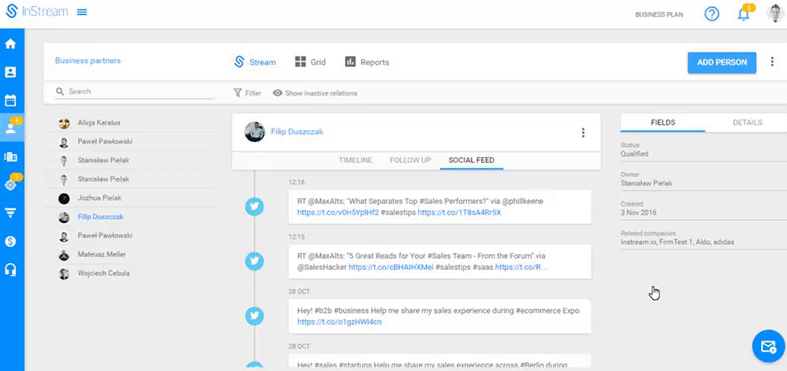What is InStream?
InStream is a strong, simple, and affordable platform. It covers all the basics of a robust CRM system: salesforce automation, contact management, communication features, scheduling, reminders, and customer service. It also integrates with Twitter, Facebook, and LinkedIn to create a multichannel business and enhance your social selling strategy. The CRM is also free for small businesses with less than ten employees. Ease of Use InStream is a straightforward platform where you can get up and running within the day.
The interface is simple, with an intuitive sidebar for your contacts, leads, calendar, opportunities, tickets, and more. Each of these modules offers a search bar, customizable view, and reporting feature. The layout brings relevant information to your fingertips with minimal navigation around the platform. Contact Management Instead of typing information into a static database, Instream continuously updates your customer profiles. You get an almost microscopic view of the customer without the effort of manual input. On your contacts page, you can record profiles by person or account.
Much of the record will be auto-completed once you integrate with email, social media, and other apps. If you have only a name, the lead generator tool can scan the web to find a likely email address. You can configure the record to collect the information relevant to your business, such as contact details, interaction history, social media accounts, notes, and much more. With third-party integrations, you can contact clients on email, mobile, social media, and the web without having to leave InStream.
Contacts view: You can easily divide contacts and accounts into lists. Lists let you group certain types of leads and prospects together, such as upsells, cross-sells, hot leads, contractors, and any other group you need. You can use these lists to segment your marketing and sales strategies. What`s unique about InStream is you can also create a separate reporting system and unique workflows for each type of list. Search bar: You can search for a client in any module. If you`ve lost the name of an account or need a specific type of customer, InStream offers fast-filter options to narrow your results.
You can set multiple filters to refine your results. Communication Features InStream connects with any mailbox, letting you manage your messages with easy access to the client record. You can time your communication perfectly, ensure no one slips through the cracks, view who has opened emails and keep your message consistent and pertinent. Managers can also oversee communication and add comments to guide the team. The reporting feature makes it easy to track how productive staff are in their email outreach. You can view your overall communication flow with just a click or separate by employee. Automated communication: You can automate common touchpoints, such as follow-ups, welcome messages, and thank you emails.
Each can be personalized to the client, and you can schedule to send at a particular time. Reminders and Scheduling The InStream calendar has weekly and monthly views, which you can share with colleagues and clients. The system will also remind you when you last contacted a client, how long they`ve spent in a deal stage, and what type of communication you last sent. From there, you can make data-driven decisions about your next steps–then program them into the system. You`ll receive automatic alerts when it`s time to reach out. The To-Do Dashboard has all your tasks laid out for you so that you can organize your time.
It also integrates with Google calendar. Sales Tools InStream offers standard sales tools, such as pipeline management. It`s easy to customize the funnel to your sales process, and employees can be assigned to each lead or deal stage. Sales reports: The CRM makes reporting simple, with easy click and print options. This isn`t enterprise-grade business intelligence, but it comes close, with reports for staff performance, sales forecasts, and win/close rates. You can publish results to a company-wide dashboard to encourage a little healthy competition between sales reps.
Customer Service The CRM provides a ticketing system. You can automate the most repetitive tasks and track service cases in one easy place. Hand-offs between departments and employees are seamless since everyone has access to the same client record. You can also publish reports on customer metrics, such as average time to close a service ticket. Social Selling Social media offers a window into the preferences and pain points of your target audience.
You can monitor customer sentiment in real-time by integrating InStream with Twitter, Facebook, and LinkedIn. You can set up notifications for when someone interacts with your brand and respond to customers on any platform–direct from your CRM.
What do you like best about InStream?
The most I like with this App iss it has a very intersting UI ,so ther user uses it with a great interest and its also very easy to use ,And it really helps to build relationship with customers
InStream is easy to use and understand from the start, and it has excellent work participation and high-quality functions. It is easy to manage, and the user interface (UI) is precise and intuitive. We created business requirements lists, sent out invitations to events or meetings, and worked our contacts through Facebook, Google, or other social sites. It’s impressive that it integrates and manages relationships with clients and users. Compared to other CRM solutions, InStream has a more exciting selling point. It also has attractive layouts and customizable views for computers and mobile devices compatible with the application. With this approach, we can enjoy a more seamless and far-flung interaction. Aside from that, there’s a customer service analytics system and an alert/notification system.
What I like best is how easy it is to use. It helps my work time get cut in half because it is easy to use and to learn. Anyone who is new to this software can use it.
I like how the system is so user friendly, and everything is so easy to figure out. Even using the product as a “new user” i never have any questions because it is so self explaintory
InStream is a strong, interpersonal CRM platform that encapsultes all the basics of a customer management and fits well for small to medium businesses across multiple sectors. The interface is intuitive and offers cobination of excellent layouts and customizable views with alert / notification system and customer service analytics.
The most important features includes automatic customer profile updates, profile record management, auto-complete integration with social media, campaign management system with reporting and cataloging. With Instream, with the help of lead capture and management, one has an opportunity to create meaningful business relationships that are productive and efficient. It allows you to create business requirements list, calendar invites to schedule meetings and events, contact sharing and management with Google and Facebook integation. Coomunication features include, mailbox integration with automatic communication flow for all employees. As a CRM tool, it also helps create excellent sales report with elaborative dashboards and forcasting features. Some other features like Data export, customer support system, interaction tracking helps to make it a complete package.
Review collected by and hosted on Online Sales Review
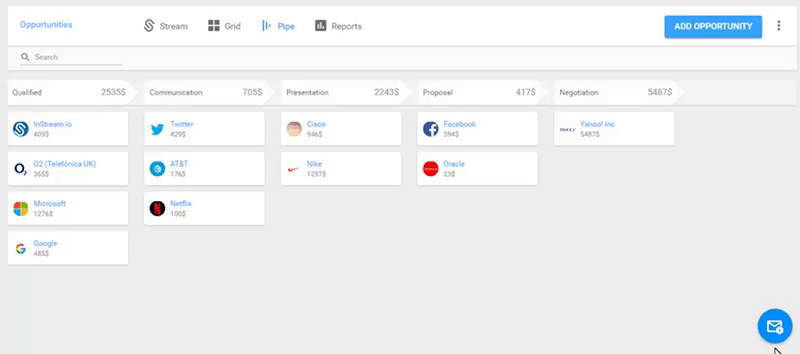
What do you dislike about InStream?
InStream does not have much features to dislike, but just like any other software, there has been hickups here and there. At times, when a page has too much information, it loads slowly and consume more bandwitdh which causes difficulty accessing crucial data. Being such a vast service, one has to be patient and take a lot of time to understand the nitty gritty of all the tools that it offers, a simpler lite version would have been better for starters. Metrics and charting system can only be used for osmall and mid-sized companies. Greater offerings in that area can give it an upper edge for large businesses. InStream only offers trial version for free and does not have a free version altogether. The Premium price per user which includes evry function built in is a bit tad pricey and may not favour all startup businesses. Hence, some revision on pricing strategy can be taken into consideration.
i dislike that when surfing the internet that cookies from website will make the product work a little slower, but to solve this you just need to clear cookies.
The software can load slowly every now and then. I think most softwares have that hiccup so if you can look past it then it’s a great tool for your day to day work.
We have had a fantastic time with InStream CRM. While learning its features can take time, your sales data will be there once you’ve tried Facebook, Twitter, and LinkedIn. It’s hard to dislike this tool because of its responsiveness to customers’ concerns. It has done an excellent job, but the user interface isn’t very user-friendly. Getting the hang of it took some time.
The one Thing I dislike about this app is it do provide data amd leads but sometimes the are not sorted or verified so it creats some issue while dealing with customers
Review collected by and hosted on G2.com.